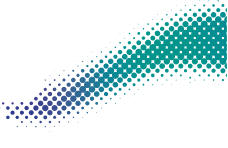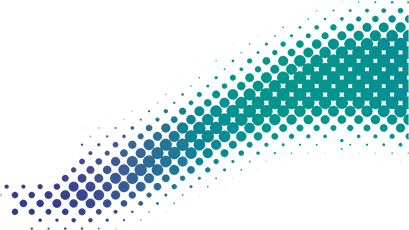Dear PETRONAS Vendors,
Please be informed that effective from 14 December 2017, you are required to access myGenie+ via this URL https://mygenieplusexternal.petronas.com
For first time accessing to myGenie+ using this new URL, these are the steps that requires your actions:
- Open your web browser and go to setting:
- Delete the old myGenie+ URL from your favorite
- Delete and remove your browser history to clear your cache (Please ensure your saved password and cookies are deleted)
- Close your web browser and relaunch it
- Use the new URL to access to myGenie+
Your username and password to access to this application will be your ROC company number (small letter)–Example: 123456-a
There will be no changes on the myGenie+ application.
Once you have login, you may resume to raise any enquiries or issues with regards to your PETRONAS Licensing and Registration.
Click here to view myGenie+ End User Quick Reference Guide.
If you have any enquiries or need further assistance, please contact our support team at supplier.servicedesk@petronas.com or call 03-2331 3330.
Thank you.